Mods: Difference between revisions
No edit summary |
No edit summary |
||
| Line 17: | Line 17: | ||
{{SkinPreview|name=Phantasy Star Online Blue Burst UI v2|author=Killroy|desc=Replaces PSU's default UI with a custom interface resembling the UI of Phantasy Star Online Blue Burst. (V2 Release)|image=PSOBV v2 1.png}} | {{SkinPreview|name=Phantasy Star Online Blue Burst UI v2|author=Killroy|desc=Replaces PSU's default UI with a custom interface resembling the UI of Phantasy Star Online Blue Burst. (V2 Release)|image=PSOBV v2 1.png}} | ||
{{SkinPreview|name=Modernized User Interface|author=Killroy|desc=Killroy's overhauled UI, complete with button prompt choices for an enhanced and more modern looking experience.|image= | {{SkinPreview|name=Modernized User Interface|author=Killroy|desc=Killroy's overhauled UI, complete with button prompt choices for an enhanced and more modern looking experience.|image=Modernize 1.png}} | ||
{{SkinPreview|name=Kingdom Hearts UI|author=Killroy|desc=Replaces PSU's default UI with a completely custom interface that mimics the look of the Kingdom Hearts series.|image=KH UI Preview.png}} | {{SkinPreview|name=Kingdom Hearts UI|author=Killroy|desc=Replaces PSU's default UI with a completely custom interface that mimics the look of the Kingdom Hearts series.|image=KH UI Preview.png}} | ||
| Line 30: | Line 30: | ||
{{SkinPreview|name=Eros Pink UI|author=Egg|desc=Replaces PSU's default UI with a custom interface stylized with a charming and cute "Eros Pink" theme.|image=epink 1.png}} | {{SkinPreview|name=Eros Pink UI|author=Egg|desc=Replaces PSU's default UI with a custom interface stylized with a charming and cute "Eros Pink" theme.|image=epink 1.png}} | ||
{{SkinPreview|name=Persona 5 UI|author=Egg|desc=Replaces PSU's default UI with a custom interface inspired by the stylish and snazzy UI from Persona 5.|image=persona5 1.png}} | |||
<br clear="all"> | <br clear="all"> | ||
Revision as of 21:41, 8 March 2025
Here you can find direct downloads to various mods created by our community members like English Voices, Custom UI Skins, and PlayStation 2 / Xbox 360 Button prompts. As PSU does not have modular button prompts that change or recognize when specific controllers are plugged in, these mods are useful for displaying controls relevant to the controller being used. Additionally, the default PSU user interface can be rather minimal and drab for some players; these skins are available to spruce things up a bit.
It is possible to combine other UI skin mods with the controller button prompt mods as long as the button prompt mods are installed first and aren't overwritten. Some UI mods may contain their own theming for various controller button prompts, in which case they will overwrite Lt. Plebberoni's Playstation 2 and Parallaxed's Xbox 360 buttons.
A zip archive containing the default files that these mods replace will be provided on the download page for each mod. However, in the case of the English Voice Pack mod it is recommended to make backups of the files it replaces as no backup archive of the default Japanese Voices is currently available.
Click the preview image or name of the mod to find extended details, additional preview images, and download links for the selected mod.
UI Mods

| |
| Name | PlayStation 2 Buttons and UI Icons |
|---|---|
| Author | Lt. Plebberoni |
| Desc. | Here you can find a PS2 UI mod that was ripped right from the PS2 version of AotI which is perfect for use with any PlayStation Controller. |
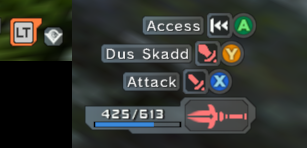
| |
| Name | Xbox 360 Buttons and UI Icons |
|---|---|
| Author | Parallaxed |
| Desc. | This mod replaces PSU's UI and button prompts to that of the Xbox 360 version which is perfect for use with any Xbox Controller. |
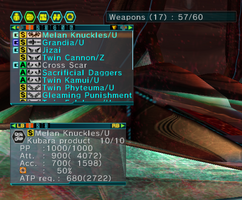
| |
| Name | Phantasy Star Online Blue Burst UI |
|---|---|
| Author | Killroy |
| Desc. | Replaces PSU's default UI with a custom interface resembling the UI of Phantasy Star Online Blue Burst. |

| |
| Name | Phantasy Star Online Blue Burst UI v2 |
|---|---|
| Author | Killroy |
| Desc. | Replaces PSU's default UI with a custom interface resembling the UI of Phantasy Star Online Blue Burst. (V2 Release) |
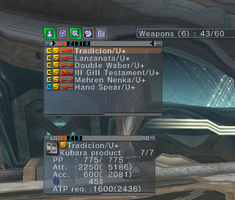
| |
| Name | Modernized User Interface |
|---|---|
| Author | Killroy |
| Desc. | Killroy's overhauled UI, complete with button prompt choices for an enhanced and more modern looking experience. |

| |
| Name | Kingdom Hearts UI |
|---|---|
| Author | Killroy |
| Desc. | Replaces PSU's default UI with a completely custom interface that mimics the look of the Kingdom Hearts series. |
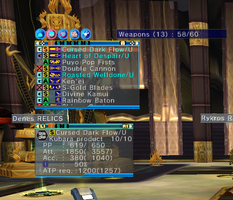
| |
| Name | Sonic Themed UI |
|---|---|
| Author | Egg |
| Desc. | Replaces PSU's default UI with a custom interface inspired by the Sonic the Hedgehog series. |
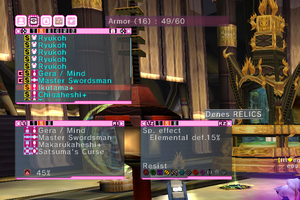
| |
| Name | Chroma Key Pastel Pink UI |
|---|---|
| Author | Egg |
| Desc. | Replaces PSU's default UI with a custom interface inspired by other mods with a pastel pink theme. |
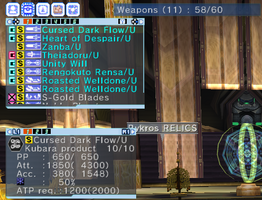
| |
| Name | Chroma Key Baby Blue UI |
|---|---|
| Author | Egg |
| Desc. | Replaces PSU's default UI with a custom interface inspired by other mods with a baby blue theme. |
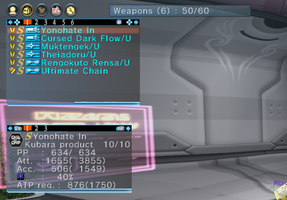
| |
| Name | Eros Blue UI |
|---|---|
| Author | Egg |
| Desc. | Replaces PSU's default UI with a custom interface stylized with a charming and cute "Eros Blue" theme. |

| |
| Name | Eros Pink UI |
|---|---|
| Author | Egg |
| Desc. | Replaces PSU's default UI with a custom interface stylized with a charming and cute "Eros Pink" theme. |
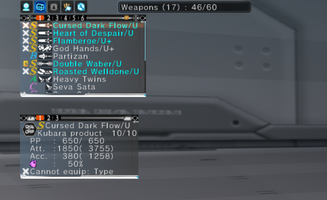
| |
| Name | Persona 5 UI |
|---|---|
| Author | Egg |
| Desc. | Replaces PSU's default UI with a custom interface inspired by the stylish and snazzy UI from Persona 5. |
Area Mods
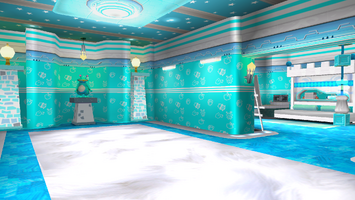
| |
| Name | Kakwane Cyan Room |
|---|---|
| Author | Egg |
| Desc. | Replaces the Kakwane Room with a cyan colored variant and cat posters! |
Audio Mods

| |
| Name | English Voice Pack |
|---|---|
| Author | Parallaxed, Agrajag, Shade |
| Desc. | These files will replace the default Japanese character and enemy voices with the ones from the retail English PC version of the game. |
Tools
Here you can find a few tools to provide additional features for PSU.
Pluvio's PSU Floor Reader is an application that runs alongside the PSU client and offers additional quality-of-life functionality, including a floor reader, PA EXP reader, HP bars on enemies and bosses, and more.
Floor Reader
Gnome Glasses provides similar functions to the floor reader with a cleaner UI and anti-aliased text feature, however it does lack the enemy HP bars function and floating item text on drops.
Gnome Glasses
