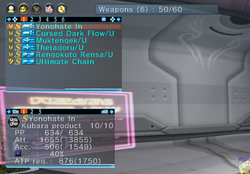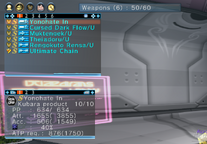Skin:Eros Blue UI: Difference between revisions
(Created page with "{{Skin | name = Eros Blue UI | image = Eros Blue 1.webp | author = Egg | type = UI skin }} '''Eros Blue UI''' is a skin that modifies the user interface to one with a stylish blue theme. ==Preview images== <gallery mode="nolines" widths=256px heights=144px> File:Eros Blue 1.webp|Eros Blue Menus File:Eros Blue 2.png|Eros Blue Icons File:Eros Blue 3.png|Eros Blue Icons </gallery> ==Download== This skin is currently unavailable for download, as the forum link to it was no...") |
(No difference)
|
Revision as of 00:39, 2 April 2024
| ||||||||
Eros Blue UI is a skin that modifies the user interface to one with a stylish blue theme.
Preview images
-
Eros Blue Menus
-
Eros Blue Icons
-
Eros Blue Icons
Download
This skin is currently unavailable for download, as the forum link to it was not archived. Currently awaiting a re-upload from the author or another user.
Removal
If you wish to remove any installed UI skins and revert to the default HUD and button prompts, download and extract these files to your "DATA" folder and overwrite when prompted:
To install this mod, click the button below to download the archive, then navigate to the Addon folder found in PSU's installation path. Create a new folder with the name of this mod inside the Addon folder and extract all of the files out of the zipped folder for this mod directly into to the new folder created.
| Download Default UI and Buttons
File: Default UI and Buttons.zip (6.97 MB)
|