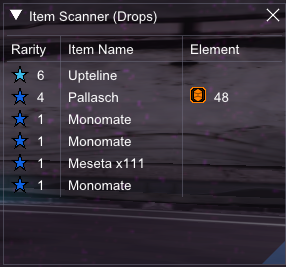Gnome Glasses: Difference between revisions
Strawdonkey (talk | contribs) (Created page with "HELLO THERE IS NO DOWNLOAD LINK FOR THIS YET PLEASE DO NOT WORRY WE ARE WORKING ON IT OK Gnome Glasses Current version: 1.14 An all-in-one(someday) addon for PSU Curren...") |
Strawdonkey (talk | contribs) No edit summary |
||
| Line 1: | Line 1: | ||
==Read== | |||
HELLO THERE IS NO DOWNLOAD LINK FOR THIS YET PLEASE DO NOT WORRY WE ARE WORKING ON IT OK | HELLO THERE IS NO DOWNLOAD LINK FOR THIS YET PLEASE DO NOT WORRY WE ARE WORKING ON IT OK | ||
Gnome Glasses | ==Gnome Glasses== | ||
Current version: 1.14 | Current version: 1.14 | ||
| Line 7: | Line 9: | ||
An all-in-one(someday) addon for PSU | An all-in-one(someday) addon for PSU | ||
==Current features== | |||
Current features | |||
Floor reader (Item scanner) - This will display all drops on the ground in your current block, this is up to 50 items, and will scroll. | *Floor reader (Item scanner) - This will display all drops on the ground in your current block, this is up to 50 items, and will scroll. | ||
PA Hit to next level display - This is kinda basic, but will display the number of hits to next level of the PA you're currently using. (Will only update on hit / buff use) | *PA Hit to next level display - This is kinda basic, but will display the number of hits to next level of the PA you're currently using. (Will only update on hit / buff use) | ||
Smooth text on Playernames & others - Just makes player name text _smoooooooth_ | *Smooth text on Playernames & others - Just makes player name text _smoooooooth_ | ||
The ability to completely customise the look of the addon, in the style menu. | *The ability to completely customise the look of the addon, in the style menu. | ||
The ability to move, drag, resize and do with what you want, the windows of this addon. | *The ability to move, drag, resize and do with what you want, the windows of this addon. | ||
Media | ==Media== | ||
Floor Reader(Item Scanner) | Floor Reader(Item Scanner) | ||
[[Image:GnomeGlasses1.png]] | |||
PA Hit to Next Level | |||
[[Image:GnomeGlasses2.png]] | |||
Smooth text: OFF | |||
[[Image:GnomeGlasses3.gif]] | |||
Smooth text: ON | |||
[[Image:GnomeGlasses4.gif]] | |||
==Installation== | |||
#Download the zip below. | |||
#Extract the files directly into your PSU folder, you can choose to replace your current online.exe, or just use this one separately, they both function the same outside of injecting my DLL. | |||
#Open the Launcher as ADMIN <- this is kinda important pls no forget | |||
#Launch game | |||
#Profit???? | |||
Hotkeys / general use info | ==Hotkeys / general use info== | ||
Insert or PLUS(+) - this will toggle the display of the overlay at all. | *Insert or PLUS(+) - this will toggle the display of the overlay at all. | ||
/ (Forward Slash) - this will toggle the menu bar, from here you can open style settings and turn on and off windows. | */ (Forward Slash) - this will toggle the menu bar, from here you can open style settings and turn on and off windows. | ||
Moving windows around and adjusting display is straight forward, just use your mouse, drag around and off you go. | *Moving windows around and adjusting display is straight forward, just use your mouse, drag around and off you go. | ||
==Patch Notes== | |||
===07/02/2021 - v1.13=== | |||
* Added a new option where you can select the column order. E.G. Item Name | Element | Rarity...etc | |||
* Added a new key for the overlay toggle for those that don't have an insert. This is PLUS(+) | |||
* Added higher res textures for the star rarity, thanks to @Jyuki | |||
* Made it so the menu/overlay hotkeys do nothing if you're typing in-game. (This includes login etc) | |||
[Fixes] | [Fixes] | ||
* The Addon will now display a message at start-up to let you know if it started correctly. | |||
* Potential band-aid fix for the controllers causing the addon to not work at all. | |||
* Still looking into a full fix for this, that isn't gross. | |||
* Fixed an issue causing the incorrect star texture to display for certain rarities. | |||
14/02/2021 - v1.14 | ===14/02/2021 - v1.14 === | ||
+ Added Japanese support | + Added Japanese support | ||
| Line 77: | Line 70: | ||
- Hopefully fixed the issue causing the addon to not work at all. Along with the controller fix. (Let me know if it just didn't fix it, and ill just...cry?) | - Hopefully fixed the issue causing the addon to not work at all. Along with the controller fix. (Let me know if it just didn't fix it, and ill just...cry?) | ||
==Misc== | |||
If you have any bugs / issues, feel free to either DM me directly on Discord, or just leave a lovely informative post here. Thanks. | If you have any bugs / issues, feel free to either DM me directly on Discord, or just leave a lovely informative post here. Thanks. | ||
Disclaimer: The Launcher still gets flagged by windows and others, I love working with Microsoft, they definitely haven't lied to me many times about fixing this issue. | Disclaimer: The Launcher still gets flagged by windows and others, I love working with Microsoft, they definitely haven't lied to me many times about fixing this issue. | ||
Revision as of 14:30, 19 March 2021
Read
HELLO THERE IS NO DOWNLOAD LINK FOR THIS YET PLEASE DO NOT WORRY WE ARE WORKING ON IT OK
Gnome Glasses
Current version: 1.14
An all-in-one(someday) addon for PSU
Current features
- Floor reader (Item scanner) - This will display all drops on the ground in your current block, this is up to 50 items, and will scroll.
- PA Hit to next level display - This is kinda basic, but will display the number of hits to next level of the PA you're currently using. (Will only update on hit / buff use)
- Smooth text on Playernames & others - Just makes player name text _smoooooooth_
- The ability to completely customise the look of the addon, in the style menu.
- The ability to move, drag, resize and do with what you want, the windows of this addon.
Media
Floor Reader(Item Scanner)
PA Hit to Next Level
Smooth text: OFF
Smooth text: ON
Installation
- Download the zip below.
- Extract the files directly into your PSU folder, you can choose to replace your current online.exe, or just use this one separately, they both function the same outside of injecting my DLL.
- Open the Launcher as ADMIN <- this is kinda important pls no forget
- Launch game
- Profit????
Hotkeys / general use info
- Insert or PLUS(+) - this will toggle the display of the overlay at all.
- / (Forward Slash) - this will toggle the menu bar, from here you can open style settings and turn on and off windows.
- Moving windows around and adjusting display is straight forward, just use your mouse, drag around and off you go.
Patch Notes
07/02/2021 - v1.13
- Added a new option where you can select the column order. E.G. Item Name | Element | Rarity...etc
- Added a new key for the overlay toggle for those that don't have an insert. This is PLUS(+)
- Added higher res textures for the star rarity, thanks to @Jyuki
- Made it so the menu/overlay hotkeys do nothing if you're typing in-game. (This includes login etc)
[Fixes]
- The Addon will now display a message at start-up to let you know if it started correctly.
- Potential band-aid fix for the controllers causing the addon to not work at all.
- Still looking into a full fix for this, that isn't gross.
- Fixed an issue causing the incorrect star texture to display for certain rarities.
14/02/2021 - v1.14
+ Added Japanese support
[Fixes] - Hopefully fixed the issue causing the addon to not work at all. Along with the controller fix. (Let me know if it just didn't fix it, and ill just...cry?)
Misc
If you have any bugs / issues, feel free to either DM me directly on Discord, or just leave a lovely informative post here. Thanks.
Disclaimer: The Launcher still gets flagged by windows and others, I love working with Microsoft, they definitely haven't lied to me many times about fixing this issue.
Just so you're aware, you might have to allow this launcher on your PC, like you probably did with online.exe.